(Syllabus) National Institute of Open Schooling (NIOS) | Class XII Syllabus - Word Processing
Disclaimer: This website is NOT associated with CBSE, for official website of CBSE visit - www.cbse.gov.in
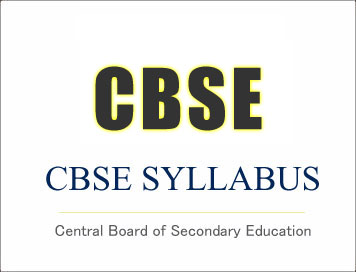
National Institute of Open Schooling (NIOS) | Class XII Syllabus - Word Processing
Senior Secondary Course (Syllabus)
Word Processing (327)
1. Basic Concepts
- 1.1 Introduction
- 1.2 Objectives
- 1.3 What is a Computer
- 1.4 Characteristics of computer
- 1.5 History of Computer
- 1.6 Computer Generations
- 1.7 Types of Computers
- 1.8 What is you have learnt
- 1.9 Terminal Questions
- 1.10 Feedback to Intext question
2. Computer Organization
- 2.1 Introduction
- 2.2 Objectives
- 2.3 Basic Computer Operation
- 2.4 Functional Units
- 2.5 Memory Systems of a Computer.
- 2.6 Secondary Storage
- 2.7 Input Output Device
- 2.8 What you have learnt
- 2.9 Terminal Questions
- 2.10 Feedback to Intext question
3. An introduction to Windows 95
- 3.1 Introductions
- 3.2 Objectives
- 3.3 Improved Features of Windows-95
- 3.4 Start Button and Task Bar
- 3.5 My Computer
- 3.6 Windows Explore3
- 3.7 Network Neighborhood
- 3.8 Recycle Bin
- 3.9 Find
- 3.10 Work with program
- 3.11 MS-DOS Window
- 3.12 Shut Down the Computer
- 3.13 Change Windows Setting
- 3.14 What you have learnt
- 3.15 Terminal Question
- 3.16 Feedback Questions
4. Introduction to Ms-Word
- 4.1 Introduction
- 4.2 Objectives
- 4.3 What is Word-Processing
- 4.4 Important Features of Ms-Word
- 4.5 Getting Started with Ms-Word
- 4.6 Main menu option
- 4.7 What you have learnt
- 4.8 Terminal Questions
- 4.9 Feedback to Intext questions
5. Creating and Editing a documents
- 5.1 Introduction
- 5.2 Objectives
- 5.3 Creating a Documents
- 5.4 Entering Text In the documents
- 5.5 Moving Around the documents
- 5.6 Editing Operations
- 5.7 Inserting, Replacing and Deleting Character
- 5.8 Using the toolbar
- 5.9 Undo-Repeat
- 5.10 Find and Replace Text
- 5.11 Save and Exit
- 5.12 Opening an Existing Documents
- 5.13 Quitting Word
- 5.14 What you have learnt
- 5.15 Terminal Questions
- 5.16 Feedback to Intext questions
6. Formatting a Document
- 6.1 Introduction
- 6.2 Objectives
- 6.3 Default and Customized Format
- 6.4 Character Formatting
- 6.5 Line Spacing
- 6.6 Alignment
- 6.7 Boarding and Shading
- 6.8 Page Breaks
- 6.9 Columns
- 6.10 Changing Case
- 6.11 Adding and Removing Numbers
- 6.12 What you have learnt
- 6.13 Terminal Questions
- 6.14 Feedback to Intext questions
7. Advanced Formatting
- 7.1 Introduction
- 7.2 Objectives
- 7.3 Tab Setting
- 7.4 Indenting
- 7.5 Margins
- 7.6 Header and Footer
- 7.7 Spell Checking the Documents
- 7.8 Creating and Managing Tables
- 7.9 Preview and Printing a documents
- 7.10 Printing to file
- 7.11 What you have learnt
- 7.12 Terminal questions
- 7.13 Feedback to Intext questions
8. Mail Merge
- 8.1 Introduction
- 8.2 Objectives
- 8.3 What is Mail Merge
- 8.4 Concepts of Mail Merge and its Components
- 8.5 Mail Merge option of word
- 8.6 Merged Printing
- 8.7 Conditional Merging
- 8.8 What you have learnt
- 8.9 Terminal Questions
- 8.10 Feedback to Intext questions
To download zip file of the syllabus, click on the following button