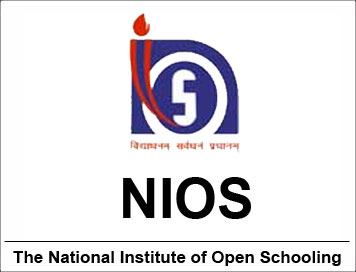(Download) NIOS Syllabus Of Computer Science Senior Secondary
Disclaimer: This website is NOT associated with CBSE, for official website of CBSE visit - www.cbse.gov.in
(Download) NIOS Syllabus Of Computer Science Senior Secondary
Lesson 1
Anatomy of a Digital Computer
1.1 Introduction
1.2 Objectives
1.3 Functions and Components of a
Computer
1.3.1 How the CPU and Memory work
1.4 Input devices
1.4.1 Keyboard
1.4.2 Magnetic Ink character Recognition (MICR)
1.4.3 Optical mark recognition (OMR)
1.4.4 Bar Code Reader
1.4.5 Digitigng Tablet
1.4.6 Scanners
1.4.7 Mouse
1.4.8 Light Pen
1.4.9 Speech input devices
1.5 Memory Unit
1.5.1 Capacity of Primary Memory
1.6 Secondary Storage
1.6.1 Magnetic Tape
1.6.2 Magnetic Disk
1.6.3 Floppy Disk
1.6.4 Optical Disk
1.7 Output Device
1.7.1 Display Screen
1.7.2 Printer
1.7.3 Plotter
1.7.4 Sound Cards & Speaker
1.7.5 3 D - Audio
1.8 What do you have learnt
1.9 Terminal Questions
1.10 Feedback to In –Text Question
Lesson - 2
Data Processing Concept
2.1 Introduction.
2.2 Objectives
2.3 Data
2.4 Processing
2.5 Information
2.6 Data Processing Activities
2.7 The Data Processing Cycle
2.8 Computer Processing Operation
2.9 Data Processing Systems
2.10 Data Organisation
2.11 Variable and Fixed Length Records
2.12 Logical Versus Physical Records
2.13 What you have learnt
2.14 Terminal Questions
2.15 Feedback to In- Text Question
Lesson – 3
Computer Software
3.1 Introduction.
3.2 Objectives
3.3 Computer Language
3.4 Type of High –Level Language
3.5 Compilers and Interpreters
3.6 What is Software
3.7 Type of software
3.7.1 System software
3.7.2 Application Software
3.8 What do you have learn
3.9 Terminal Questions
3.10 Feedback to In-Text Question
Lesson – 4
Operating System
4.1 Introduction.
4.2 Objectives
4.3 Main features of Windows 98
4.3.1 Using the Mouse
4.4 The Symbol for Menu Commands
4.4.1 Desktop
4.4.2 Desktop Icon
4.5 Start Button and Taskbar
4.5.1 Programs Submenu
4.5.2 Favorites Submenu
4.5.3 Documents Submenu
4.5.4 Setting
4.5.5 Find
4.5.6 Help
4.5.7 Run
4.5.8 Shut Down
4.6 Window Explorer
4.7 Managing Files, Folders and
Windows
4.7.1 Shortcuts
4.7.2 Windows Most Common
4.8 Sharing Folders and Printers
4.9 MS-DOS – Based Program
4.10 What You Have Learn
4.11 Terminal Question
4.12 Feedback to In-Text Question
Lesson – 5
Data Communication and Networking
1.1 Introduction
1.2 Objectives
1.3 Data Communication
1.4 Communication Protocol
1.5 Data Transmission Modes
1.6 Types of Communication Services
1.7 Communication Media
1.8 Computer Network
1.9 Types of Networks
1.10 Network Protocols
1.11 Network Architecture
1.12 Important terms used in Networking
1.13 What you have learn
1.14 Terminal Question
1.15 Feedback to In-Text Question
Lesson – 6
Fundamentals of Internet and Java Programming
6.1 Introduction
6.2 Objects
6.3 Internet – The History
6.4 Services of Internet – E-mail, FTP, Internet, WWW.
6.5 World Wide Web (WWW)
6.6 Java and C++
6.7 Characteristic of Java
6.8 How to Java ignores after Java
6.9 Software Business after Java3
6.10 Java and the Internet
6.11 What you have learnt
6.12 Terminal Questions
6.13 Feedback
Lesson – 7
Introduction to C++
1.1 Introduction
1.2 Objectives
1.3 C++ Character Set
1.4 Basic
Data Types
1.4.1 Integer Type (int)
1.4.2 Floating Point type (float)
1.4.3 Character Type (char)
1.5 Tokens
1.5.1 Keyword
1.5.2 Identifiers
1.5.3 Literals
1.5.4 Punctuators
1.5.5 Operators
1.6 The Size of operator
1.7 The order of Precedence
1.8 Type conversion
1.9 Constants
1.10 Variables
1.11 Input/output (I/O)
1.12 Structure of C++ Program
1.13 What you have learnt
1.14 Terminal Question
1.15 Feedback to In-Text Question
Lesson - 8
General Concept of OOP
8.1 Introduction
8.2 Objectives
8.3 Object – Oriented Programming
8.4 Basic Concepts
8.4.1 Objects
8.4.2 Classes
8.4.3 Data Abstraction
8.4.4 Data Encapsulation
8.4.5 Modularity
8.4.6 Inheritance
8.4.7 Polymorphism
8.5 Benefits of OOP
8.6 Programming Applications of OPP
8.7 What you have learnt
8.8 Terminal Questions
8.9 Feedback to In-Text Question
Lesson – 9
Control Statements
9.1 Introduction
9.2 Objectives
9.3 Statements
9.4 Compound Statement
9.5 Null Statement
9.6 Conditional Statement
9.7 Loop Construct
9.8 Jump Statements
9.9 Exit ( ) function
9.10 What you have learnt
9.11 Terminal Question
9.12 Feedback to In-text Question
Lesson - 10
Functions
1.1 Introduction
1.2 Objectives
1.3 # Include Directive
1.4 Library Function
1.5
User defined C++ function
1.5.1 Function Prototype
1.5.2 Arguments to a function
1.5.3 Return type of a function
1.5.4 Global and local variables
1.5.5 Calling of function
1.6 Inline function
1.7 Function with default arguments
1.8 What you have learnt
1.9 Terminal questions
1.10 Feedback to In-text Question