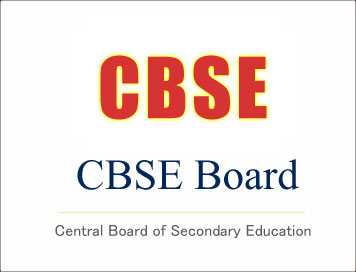Download CBSE Board Marksheets on Digital Locker
Disclaimer: This website is NOT associated with CBSE, for official website of CBSE visit - www.cbse.gov.in
Download CBSE Board Marksheets on Digital Locker
1. Students can visit the URL https://cbseservices.digilocker.gov.in/activatecbse for initiation of the DigiLockeraccount confirmation process.
2. Once reached “Read the given instruction carefully and keep the necessary information ready”
Click on Get Started with Account Confirmation.
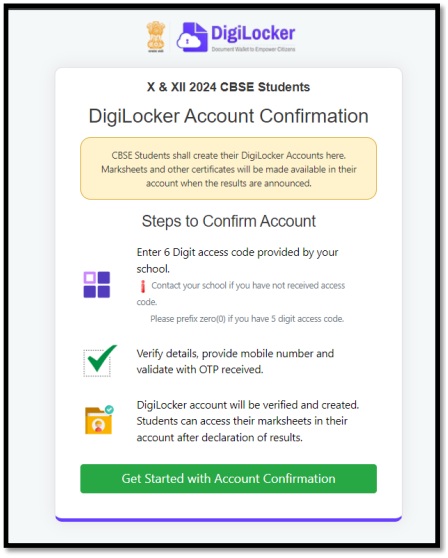
3. To confirm your DigiLocker account you have to select your class first either X or XII Then,enter your school code, roll number, and 6- digit access code (the access code shall be provided by your school, if not recd please contact your school)click “Next”
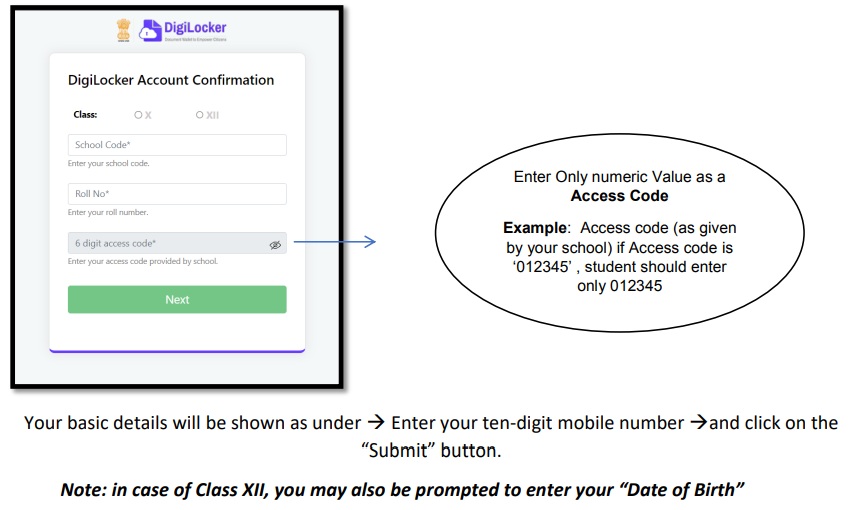
Click Here for Official Notification
Click Here to Download Result
Courtesy: CBSE